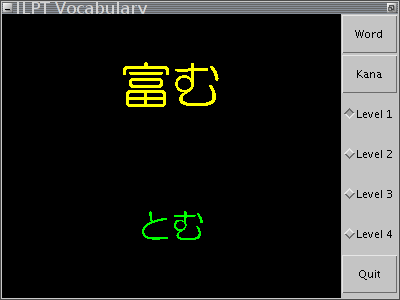|
Here is a Java application, usable on any platform having a JVM, a screen and Japanese fonts,
to learn all the required vocabulary set of all 4 levels of the Japanese Language Proficiency
Test. That is nearly 10,000 words.
Each time a new word is displayed, it is automatically copied to the system copy/paste buffer, so that you can open your favorite dictionary software and paste the word into it, if you need to.
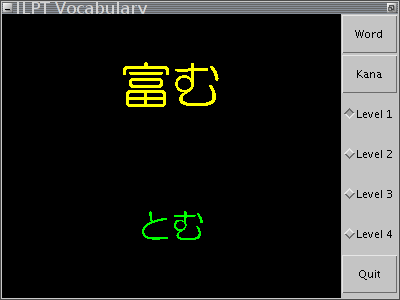
You need to have a JVM on your omputer (Click here to download a JDK if you don't already have one).
- Universal version: Click here to download (73 kb).
To use it:
- If you have a command line, just type java -jar jlpt.jar
- If you use a graphical filer, have the .jar extension associated with
the java executable (it is normally done automatically when you install
the JDK), and then just double-click on the jlpt.jar icon.
- Zaurus SL-C (Zaurus SL-C700, SL-C750, SL-C800, SL-C860 etc) IPK package:
- Click here to download the IPK package (78 kb)
- Put it in your Zaurus, install it the usual way, you should see a "Nouryoku Shiken"
icon in the "Java" section of the desktop.
- Double-click on the icon, the application starts up, and you can learn your
vocabulary in the train, while commuting!
|